On Monday (19/09/2022) Africell officially announced the arrival of an innovative service in our country, the famous eSIM that already works in other markets, and is now available to customers of this operator.

For those unfamiliar, the eSIM instead of being a removable plastic card inside the phone (What we are used to), an eSIM is a small chip embedded in the phone, which the user cannot remove and place it in another telephone. Information on an eSIM is rewritable. This means that you can change carriers (or add several) without removing your physical SIM card and inserting a new one.
As someone has to test, err and share the experience about something new, yes new because it is the first operator in Angola to offer the experience of using eSIM, I advanced to the tests, “sacrificing” my iPhone 13 Pro. But now enough of the blah blah blah and let's get down to business.
Instalação
During my arrival at the Africell store in Shopping Fortaleza, to my amazement I found myself already there with a young man, who happened to have the same objective as mine, to have access to an eSIM, unfortunately his smartphone was not compatible, and I was already under the impression that many people are still not informed about smartphones compatible with eSIM technology, so much so that even the store employees could not explain which smartphones are compatible.
It was clear that Africell should already have a list of devices that are or are not compatible with this technology, it would facilitate the work (we have a related article🇧🇷 But on the other hand, I was attended to quickly. First they asked what my smartphone was, I took my iPhone 13 Pro once again (Laughter) as there were no floods, and they asked me to wait, later I was called to go to another room, for my understanding, It was the room manager who helped me with the setup process.
There are two options when purchasing the service:
- The first is a new subscription that is exclusively for those people who do not yet have an Africell number;
- The second option is for those people who already have the physical SIM number and now want to migrate to the eSIM.
In my case, I used the first option and joined the plan that costs 19.800,00 which gives me access to 30 GB, as there is also the option to pay 30.000 which gives access to 50 GB, both packages lasting 30 days.
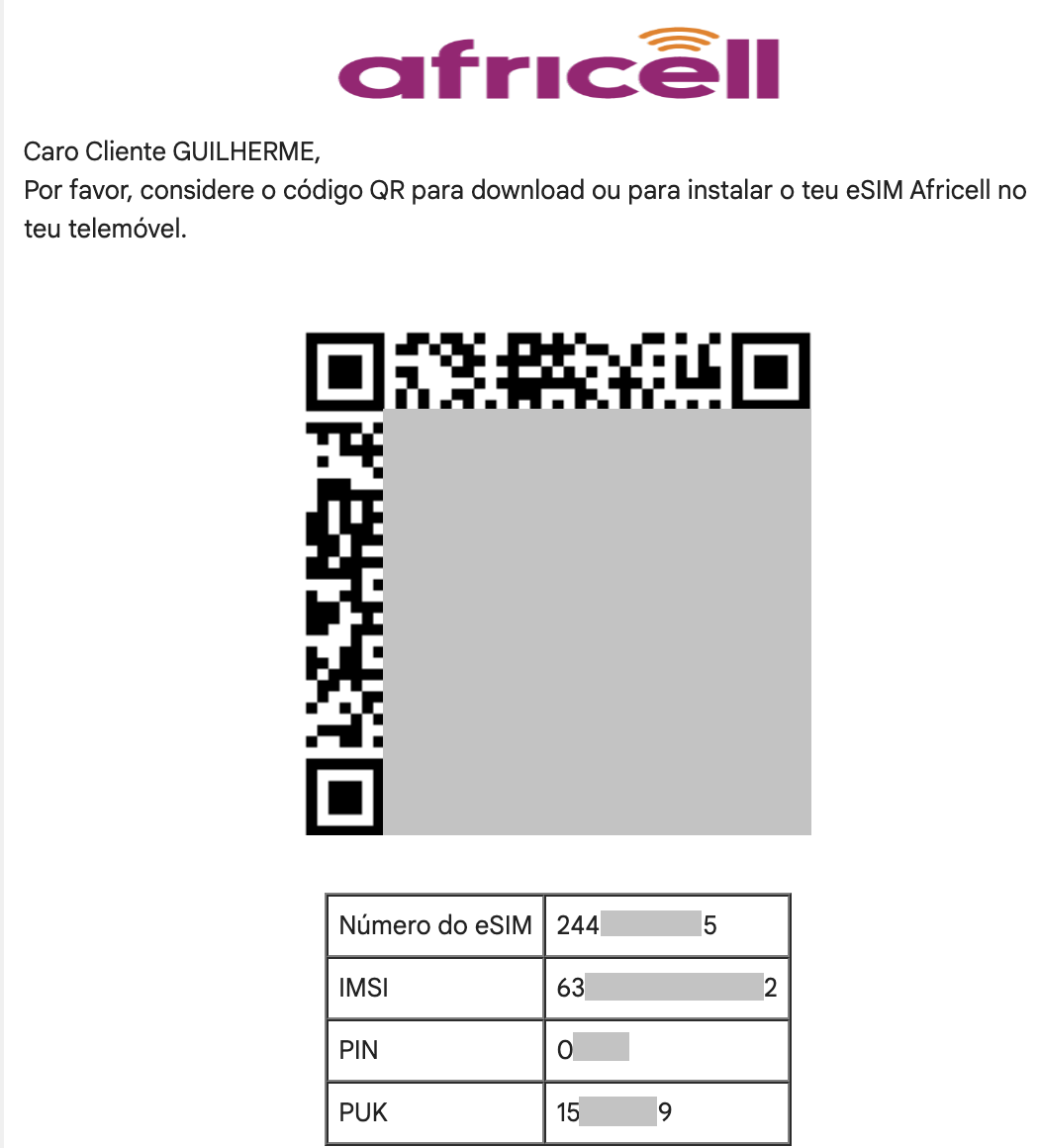
After choosing and completing the payment, an email is sent to the customer containing the QR Code to be read on the smartphone. As you can see, the number that the customer will use in the eSIM, its PIN and PUK is sent. To facilitate the reading of the QR code, the sheet is pressed in the agency to start with the configuration.
Configuration
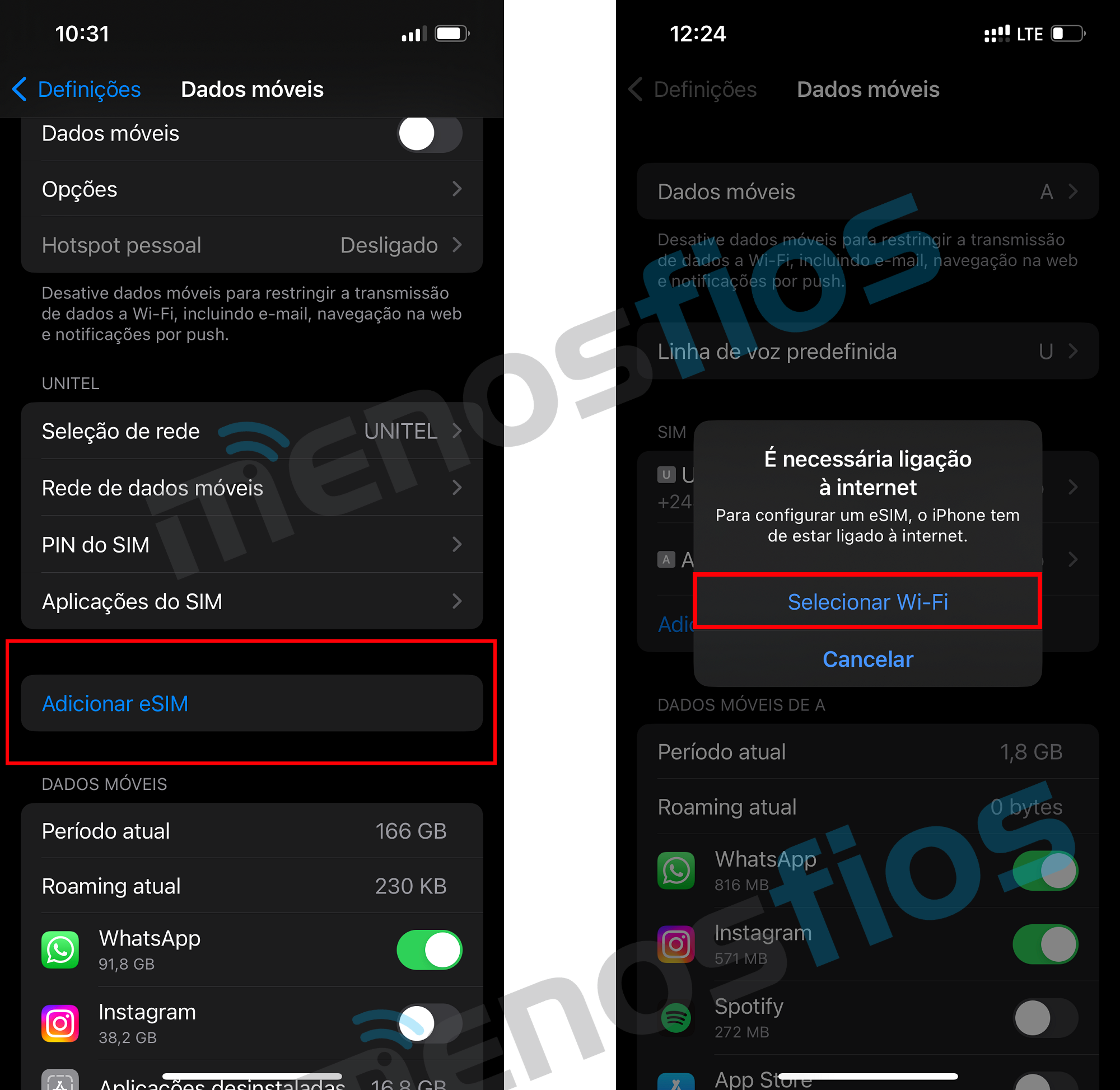
For those who use an iPhone, the option that allows “Add the eSIM” is found in the Settings -> Mobile network -> add eSIM, when you click on the last option before reading the QR code, the smartphone requests the connection to a Wi-Fi network, and to our astonishment Africell does not provide any free access network in its store, to allow the configuration, but the manager of the Africell store in Shopping Fortaleza offered to share his personal network so that the configuration could be carried out successfully.
After connecting to the Wi-Fi network, the first option to “Activate eSIM with the following message – An eSIM from Africell is ready to be activated on this iPhone” appears, just click on continue so that it can establish a connection to the network and the later one displays the following message “Mobile network configuration completed”. You must be saying “Is that all?”, as the process is quite easy.

mobile service tag
The mobile service tag allows the user to easily identify the service of each of the mobile telephone operators, both for telephone calls and the use of Internet services, in my case I used the letter “U” to identify the UNITEL physical chip, and “A” to identify the Africell eSIM, so the user is unlikely to confuse.

preset number
Bearing in mind that the user will have the number of two operating operators, he has to define which one is the main one, as the main number is used to call, for example, people who are not in our contact list. And the people who are part of the list, the user can also choose which is the default number to contact them, but for that aspect, the change can be made in the “Contacts” application. In my case, I used the predefined number from UNITEL (physical SIM), and for Africell mobile data (eSIM)
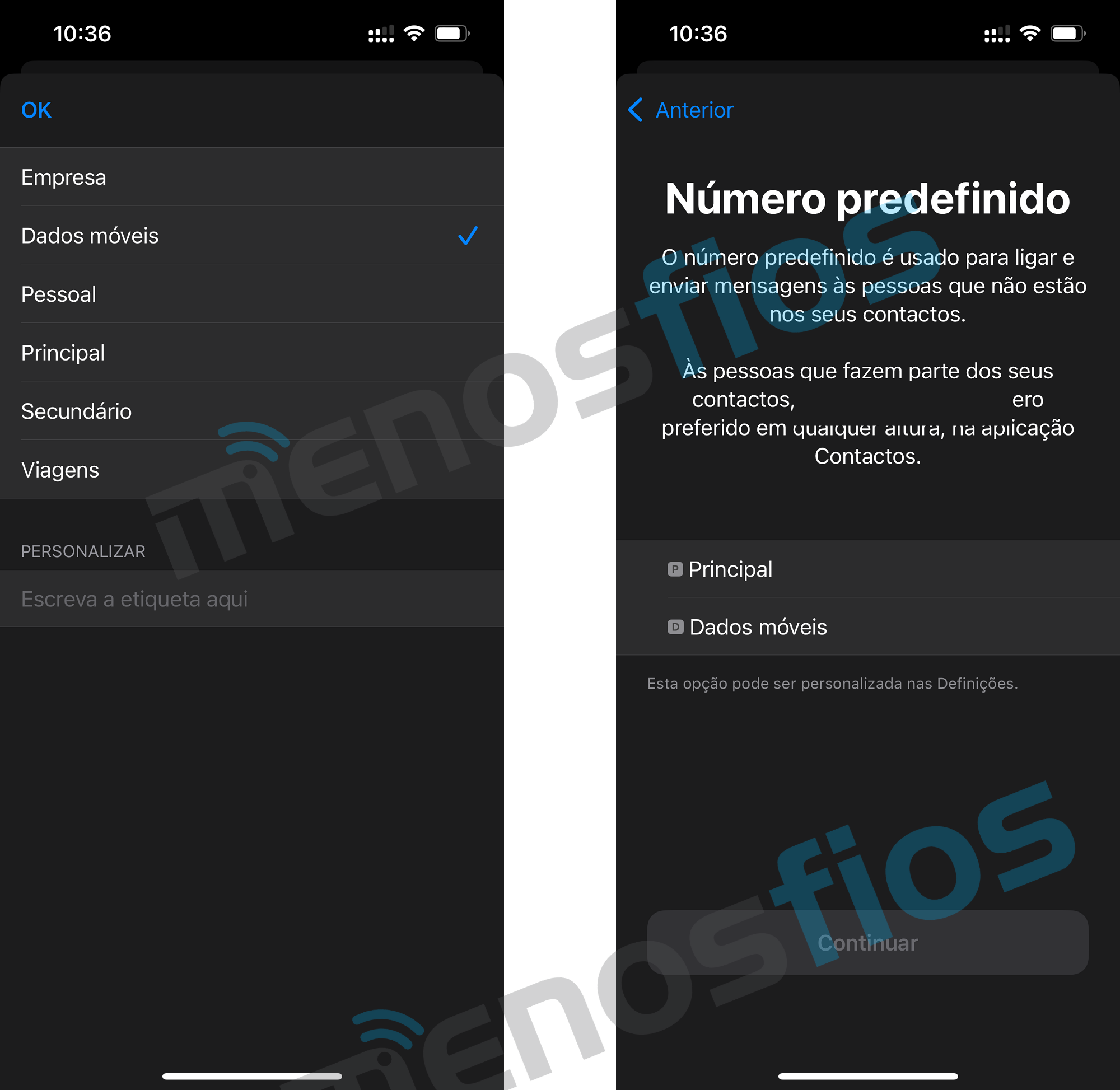

Mobile data
When choosing the main number, the user can also choose which number to use to access the internet on his smartphone, or whether he wants the exchanges to be automatic. In the case of “Automatic changes”, if the user keeps this functionality activated, the phone may, depending on coverage and availability, use mobile data from both numbers. I honestly preferred not to keep it active, and perform manual changes.
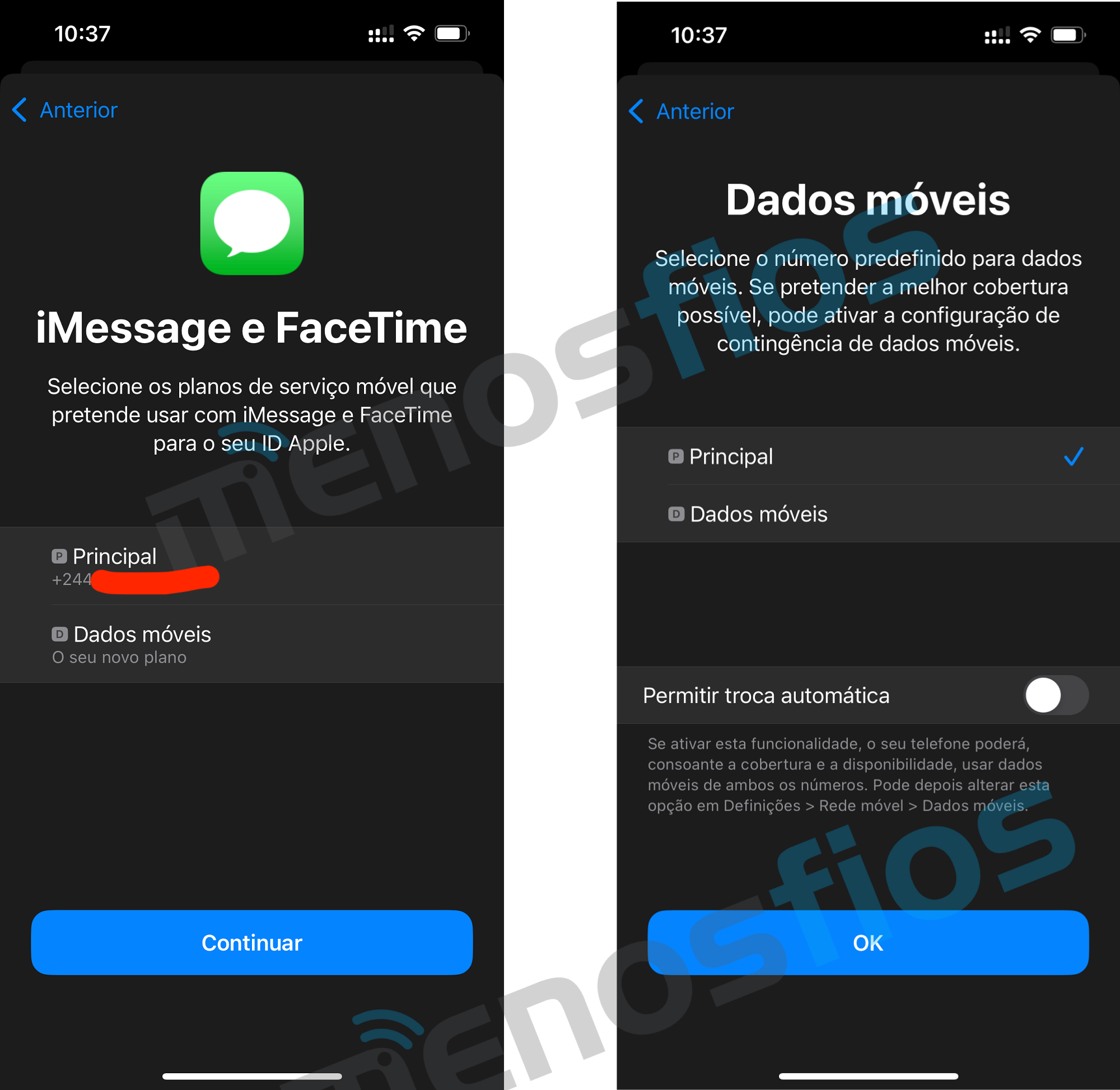
One aspect that I ended up finding interesting (maybe because I've never used a smartphone with two numbers), is that when using the data from one of them, it doesn't interfere with the applications that were registered on the other number (Example:Whatsapp), because after all you only need the Internet, regardless of the number.
personal hotspot
We know that many of us like to share our Internet to use on other devices, so Africell is said to have good plans at affordable prices, but to my astonishment, when using the eSIM, it is not possible, as the “Hotspot” option personal” disappears, but when I change to Unitel’s physical SIM, the same option is available again, remembering that this only happens with regard to mobile data.
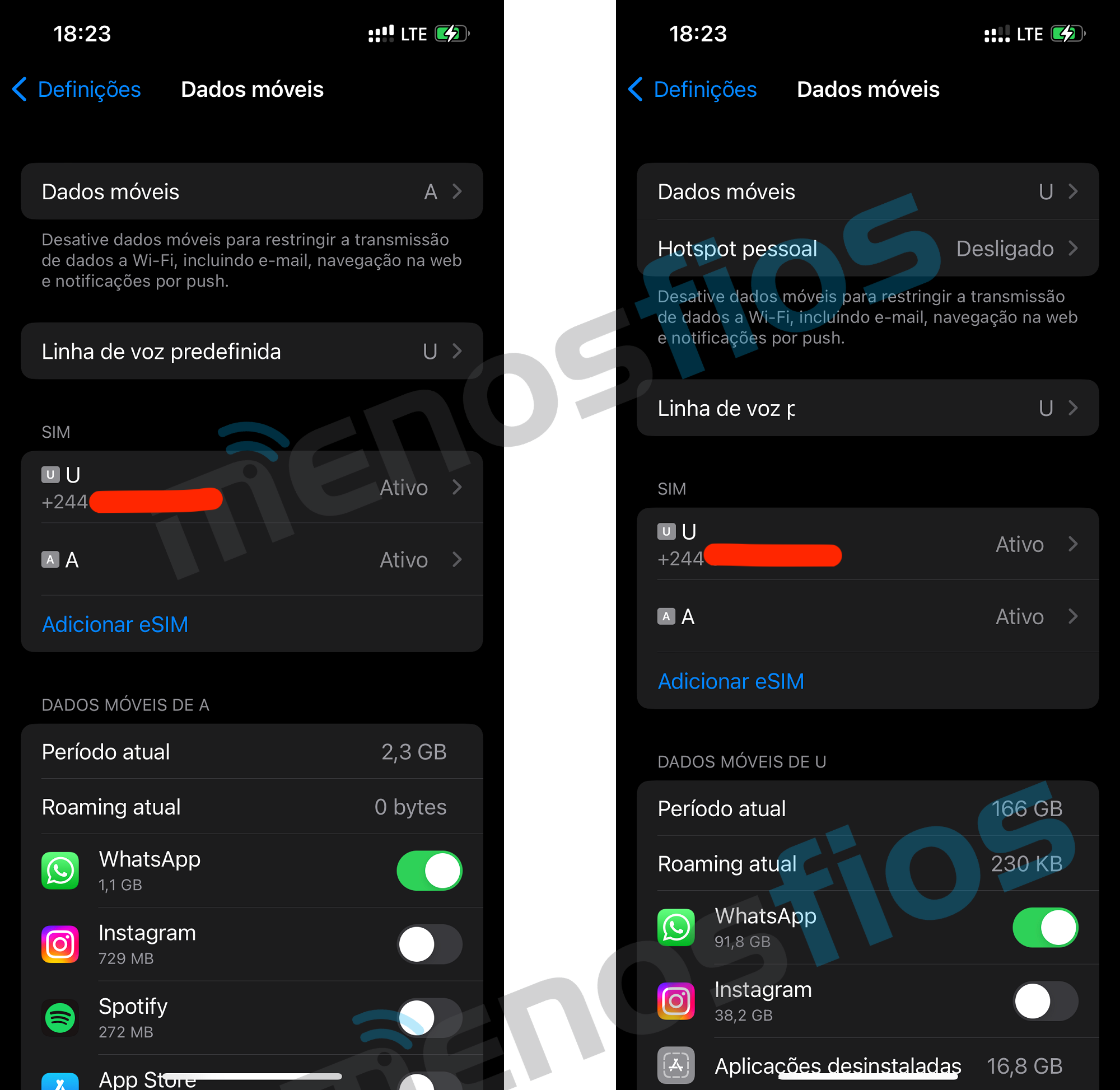
As for this aspect of allowing or not the sharing of mobile data, it is an option to be well explored so that we really know what is going on (Because in my head it makes no sense). The other option considered would be to change the order of the numbers to be sure, moving Unitel to the secondary number and Africell to the main one. We leave this option for you to explore and give us more tips.








Greetings Dear;
I liked the article, I use the Africell Physical SIM on my Iphone XSMAX, the version I use has an entrance for two Physical SIMs, I also had the same difficulty in making Hotspost using the Africell SIM but I already managed to solve it, you just have to configure it the APN in the part of the Africell SIM “Settings – Cellular – Africell – Cellular Data Network” and put the address “africel.ao” in all 4 fields with the Title “APN” and that's it.
For hotspot Must proceed with mobile data option (from eSIM) > Mobile data networks
> configure APN for mobile data :
APN: africell.ao
User name: Africell
> under personal hotspot at the end of options >
Configure the following:
APN: africell.ao
User name: Africell
I found it innovative, however the activation price even with the 30/50 Gigas for 30 days is still absurd considering that it costs little with current chips, and has a cost of duplicate for those who have a number and is less expensive for the company in the case.
You could activate me for 200kz and force me to cover 3300kz with 6GB for testing, now 19800kz wait for the button phone to break and make it easier.
The eSIM service is indeed innovative, my concern started when I saw the price for activation or testing it🙂
Since the difference between both is that one is digital and the other physical, why is the eSIM more expensive?🤷
Lastly, with the eSIM already activated, is it possible to activate the most economical plans e.g. (200+ plans)?🤔🤔
NOTE: Low class memo.
Will the later if I want to remove the e-sim from my phone be possible?