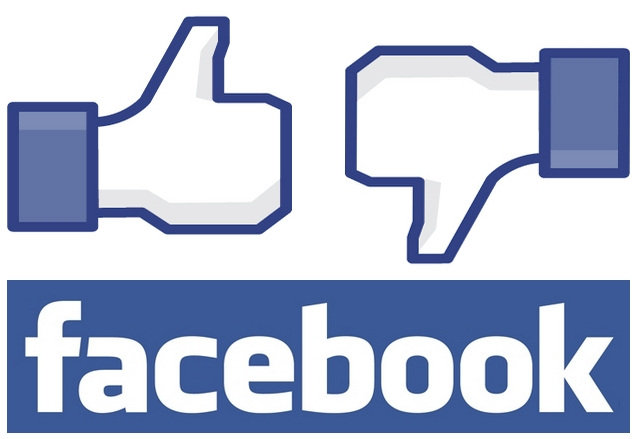
Facebook will complete next 4 in February 10 years of existence. In this social network of approximately 1,1Billion users, one of the most common activities among users of this social network is to send or receive friend requests.
Facebook places limitations on the number of friendships that can be pending for each user, thus preventing users who have reached the limit of pending requests from sending new ones.
When this happens, we are often obliged to cancel some of these orders and it is at this time that many ask themselves: “How do I know who I sent a friend request on Facebook?"
For those who used the “old” Hi5 (Rest in peace), know that it was quite simple to do this check. On Facebook, contrary to what many people think, we have how to verify this data, although there is still what to improve in this aspect.
Following the tutorial below, we can easily access this data. The tutorial is simple and has been extracted from the official page Help Center from Facebook:
- Click on privacy shortcuts
 in the upper right corner of the page and select Who can see my things?
in the upper right corner of the page and select Who can see my things? - Please click Use Activity Log
- In the left column, click More to expand all options
- Please click
 Friends
Friends
In fact, Facebook records chronologically all the activities we do, and requests, accept or remove friends are no exception, and by following these steps it shows us this data.
Following this procedure, it can not show us activities that were not performed by us, such as when someone removes us from their friends list.
[Source:] Facebook







