For users who like to test programs, install new ones OS, certainly that at one time or another they have already had problems with the controllers (drivers) for some of the components of the computer (understand: camera, graphic card, sound card and the like)
The problem is that we do not always remember to save the drivers. Now with the expansion of cloud storage services, this mission may become easier.
But, for those who have a chronic problem of laziness, you can always resort to “SlimDriver".
This program does a quick check of your computer and determines the state of the drivers:
- Not existent
- Outdated
- Updated
- System drivers
Then this program gives us the option to download the drivers and install them with just two clicks. Simpler than that, I have not seen it around yet.
Finally the main advantages of this program: it is free and light (approximately 5 MB, divided into two steps). There is the disadvantage “SlimDriver”, we need to have an internet connection to download the complete installer…
Download
SlimDriver (first phase with 617 KB and after installing, we need to download more 4,3 MB)
Some app images
[Via]: TechTudo

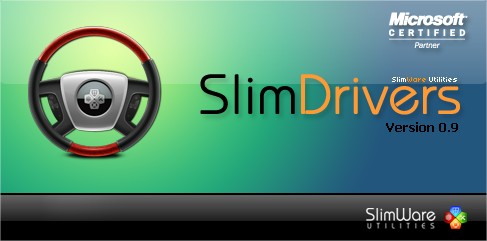










I use others to do the update and search the net, I uninstalled a machine all of them (drivers) and I installed it and the result was null. It didn't correspond to what I expected.
In my tests it worked perfectly. By the way, what is the description of the PC + Operating System?