
TV Cabo today updated its channel grid of Luanda for the Base, Bué Plus, English, French, Asia and HD packages. Some customers have been left without a TV signal for some time and will continue if they do not restore the settings and tune in to their Box.
But how to do that? Simple, see below the model of yours and follow the instructions:
1. Menu
2. Installation - OK
3. Code: 0000
4. Restore Settings - OK
5. Confirm Restore Settings - OK
6. Manual Installation - OK
7. Frequency: 362.0 / Symbol Rate: 6952 /
QAM: QAM64 / Search Mode: NIT
8. Start Search - OK
9. When the search is finished - Menu
1. Menu
2.Installation - OK
3. Factory Settings - OK
4.Confirm Restore Settings - OK
5. Manual Search - OK
6.Frequency: 362.0 / Symbol Rate: 6952 /
Modulation: QAM64 / Search Mode: NIT
7.Start Search - OK
8.When finishing searching - Menu
1. Menu
2.Maintenance - OK
3.Advanced Configuration - OK
4.word: 0000
5.Restore Settings - OK
6.Confirm Restore Settings - OK
7.Sair
8.Menu
9.Installation - OK
10. Manual search - OK
11. Frequency: 362.0 / Rate Modulation: 6952 /
Modulation: 64QAM / Search Type: Network
12. Start Search - OK
13. Confirm Search Results - OK
1. Menu
2.Set
3. Factory Settings - OK
4.Pasword: 0000
5.Confirm Settings Restore - Yes
6.Installation
7.Manual Search - OK
8.Frequency: 362 / Symbols Debit: 6952 /
Modulation: 64 QAM / Search Network: On
9.Start Search - OK
10. Confirm Search Results - Yes
Podem see here the official document of TV Cabo for the update of your box.
Source: [Cable TV]




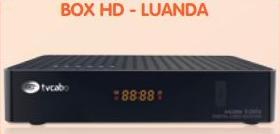







got it !! this article was very useful !!!