Today we'll be teaching you a step-by-step how to end Facebook sessions remotely. Often we start a session on a smartphone, tablet or computer of another and perhaps by forgetfulness we leave the account open with all risks from such knowledge from identity theft to personal content in photos and videos. Let's do it.
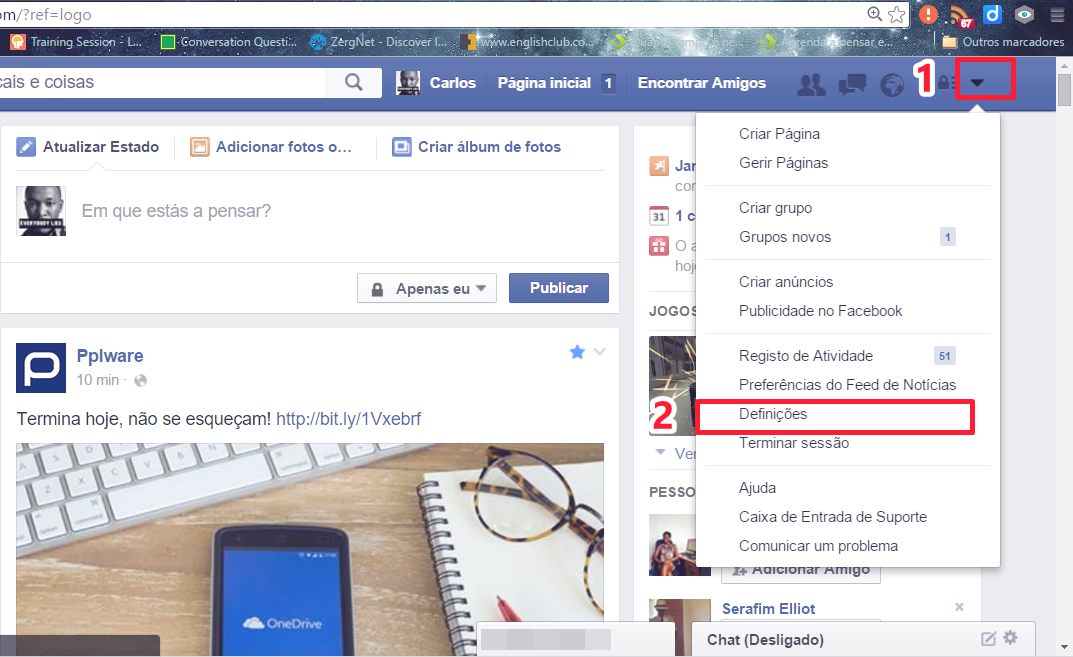
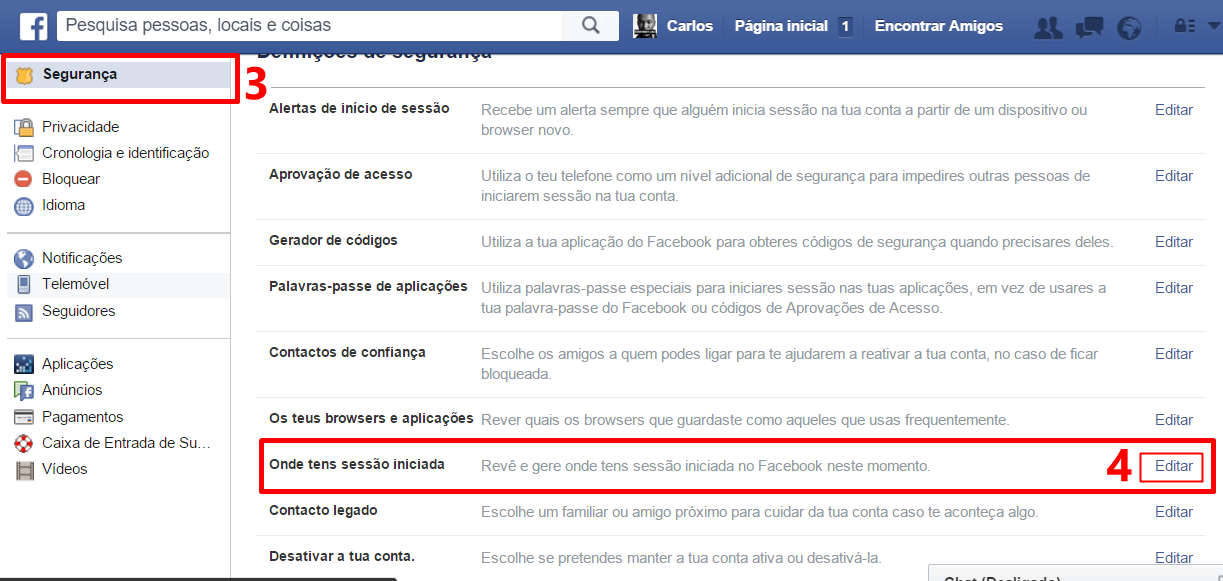
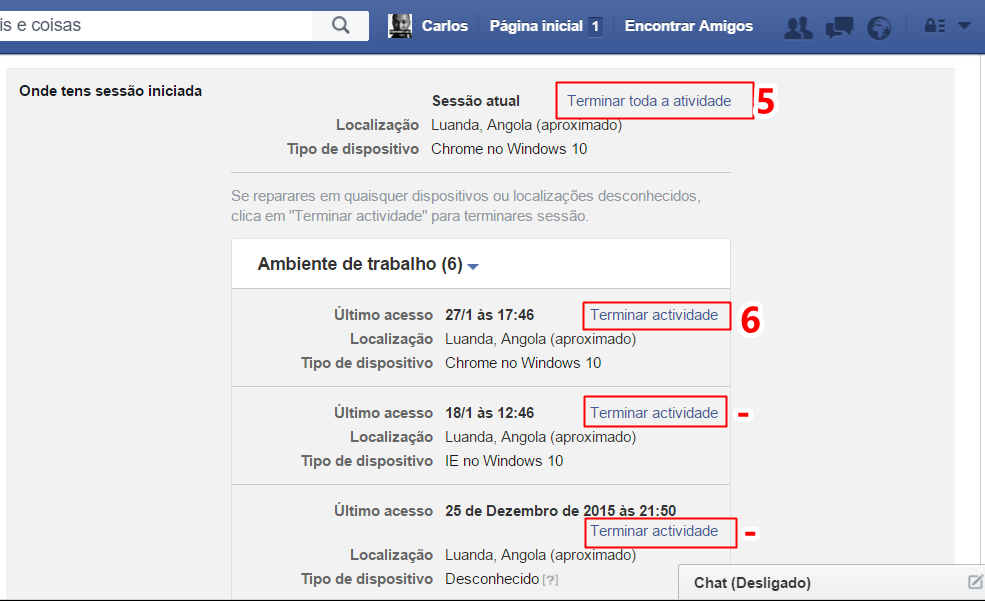
Until now with more news.







