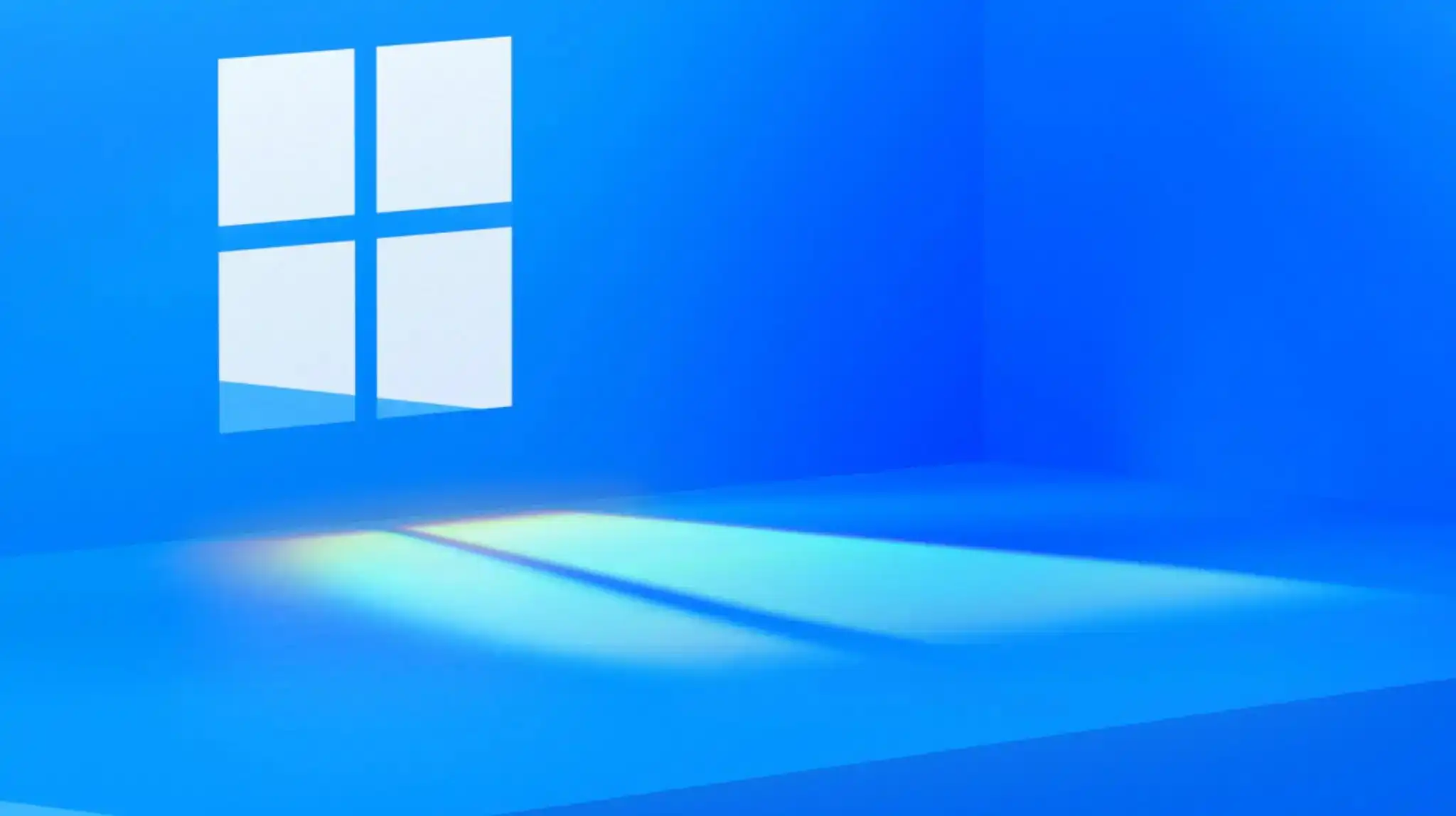
A Microsoft continues to work to improve the experience of its Windows 11 operating system. And no, these are not just new experiences linked to its Copilot artificial intelligence system, but several features that make Windows 11 easier to use and useful for the user. The so-called 24H2 update is scheduled for the second half of the year and promises some in-depth changes.
Because in addition to introducing features, some of them will also be discontinued, probably to free up space for new features linked to Copilot. The update's list of features has not yet been officially released and is not closed, but some of the new features that were tested in early versions of this new version are already known, as pointed out by neowin.
In addition to better integration of Copilot into the operating system, users will finally be able to use their smartphone as a webcam, without having to install additional programs. The ability to generate QR codes from Windows 11 is another feature that could be interesting, especially in terms of sharing.
1 – Ability to generate QR codes
QR codes are simple to share and can be used for a variety of purposes, from providing access data to a Wi-Fi network, sharing a website or service, among other situations. A printed and shared QR code can be easily read by a smartphone camera using the Google Lens functionality.
The biggest problem is exactly generating these codes and although there are websites that do it quickly, there is nothing like generating them safely on our machine. In the next major Windows 11 update this will be a possibility, making it easier to transfer websites you find on your computer to a smartphone, without having to send a message or email to yourself with it.
2 – Use your smartphone as a webcam
Webcams have only recently begun to evolve to offer better sensors and higher resolutions, especially with the expansion of teleworking during the pandemic. But there is no webcam that can beat the quality of a smartphone's cameras. In the next update it will be possible to pair the device wirelessly to use it for video conferences and other functions. Elements such as HDR and other color and image filters will also be supported.
Microsoft's objective seems to be to simplify its use, offering a menu that shows all the virtual camera's controls and where you can record the connection conditions and battery status.
3 – Lock menu gains Widgets
Until now, the Windows lock screen is just a lock screen, with no use other than user authentication to enter your operating system and check the weather. For Windows 11, the next version will offer more relevant and useful information to the user, such as stock data, sports results and other information that the user can configure to appear on this screen.
4 – Greater integration of Copilot on Windows
Over the last few months, artificial intelligence features have been released that have arrived in Windows 11. Some of them allow you to modify Windows settings without having to search for them, buried among the different options, but rather from prompts. Especially because the new laptops with Windows 11 that are starting to hit the market introduce the new Copilot key, which facilitates the context in which artificial intelligence operates.
AI will help configure Wi-Fi networks, display screen information, manage battery life, clean internal storage, among other practical and straightforward features.
5 – Refresh button for network settings
If you tap the network symbol in the current operating system, you will check a list of networks. It can often be chaotic to convince the operating system to do a scan when we arrive at a new location and want to look for a network, as there is no simple refresh button for networks in the area. On a smartphone, just drag your finger to pull up the list and the system searches again, but on Windows the list is stagnant and you have to wait a few tedious seconds until the new network is finally detected. The next update adds this manual refresh button, although it seems insignificant, but very important.
6 – New energy saving options
Microsoft will expand options related to energy savings and battery life. It is expected that the update will include more equipment, including desktop computers, even if they do not use rechargeable batteries. Greater performance is expected especially when in battery mode, but also when managing charging to help keep it healthier. A new green leaf symbol will inform the user that their system is running at low performance to save energy.
7 – Changes to the accounts menu
One of the future Windows 11 updates is related to the management of accounts that the user uses. A new management area was created, where the ability to switch between accounts was added, which forced users to navigate through an additional menu to exit their profile. In this menu you can manage subscribed services, such as Xbox Game Pass or your cloud storage capacity.
_____________________________________________________
That was the Lessfios Office of today, where we ask our readers to comment on them and to contribute with additional information they deem necessary on the same topic.
Any and all questions you would like to see answered here should be posted on the exclusive communication channel dedicated to the Menos Fios office.
We are talking about the email created for this purpose: [email protected]. This is the only reception point for the questions you send us. Use it to send us your questions, doubts or problems. Your answer will come out very soon.







