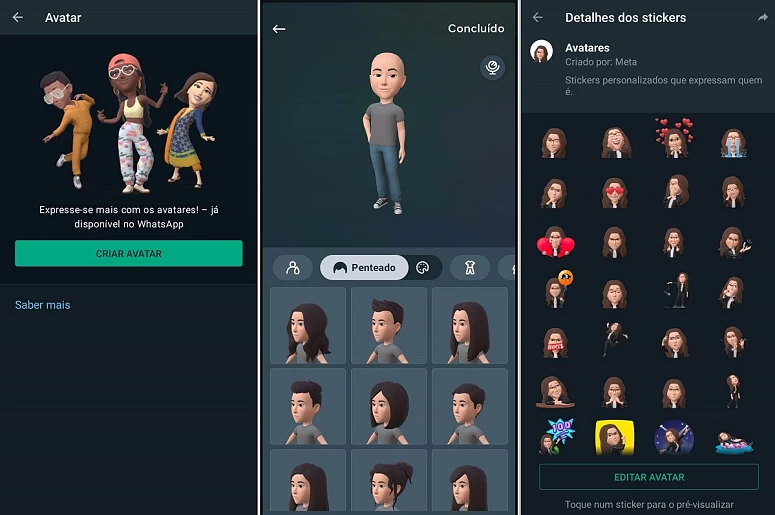
After Facebook and Instagram, avatars arrived on WhatsApp. The functionality is part of the set of new features in the latest update to Meta's instant messaging application, available for both Android and iOS.
Through it you can create a digital version of yourself, accessing a variety of customization options available in the sticker editor. The avatar can then be used as a profile photo in the application, as well as on stickers to decorate messages you send to friends and family.
To see how you can create your personalized avatar on WhatsApp click on the gallery below.
1 – Open WhatsApp and click on the icon with three vertical dots in the top right corner. Then select the “Settings” option.
2 – Click on “Avatar”.
3 – Select “Create Avatar”.
4 – Click on “Start”.
5 – When entering the avatar editor, the first step is to choose the skin tone.
6 – From here you can dedicate yourself to customizing the various elements that make up the avatar, starting with the hairstyle. If you wish, you can click on the mirror icon, which activates the smartphone's camera, to help with the creation process.
7 – Moving on to clothes, there is a wide selection of sets to try on.
8 – You can also select the shape of the body, eyes and nose, as well as the face.
9 – Accessories have not been forgotten and you can add glasses, earrings or hats, among many other options.
10 – If you need to, you can always go back to make changes. When you are satisfied with the appearance of the avatar, click “Done” and then “Save changes”.
11 – Click “Next” to continue.
12 – Your personalized avatar is ready and you can use it as your profile photo on WhatsApp, as well as see the new stickers for messages with your figure. If, for some reason, you get tired of having an avatar, you can delete it by clicking on the “Delete avatar” option.
____________________________________________________
That was the Lessfios Office of today, where we ask our readers to comment on them and to contribute with additional information they deem necessary on the same topic.
Any and all questions you would like to see answered here should be posted on the exclusive communication channel dedicated to the Menos Fios office.
We are talking about the email created for this purpose: [email protected]. This is the only reception point for the questions you send us. Use it to send us your questions, doubts or problems. Your answer will come out very soon.







