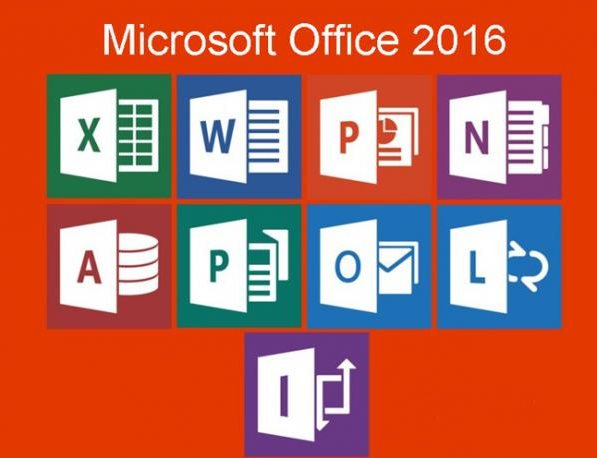Those who like to test Microsoft applications at an early stage will have the chance to test the Preview version of Microsoft Office 2016 for Windows.
Among the novelties in this version are a more elaborate integration with OneDrive and improvements in real-time collaboration.
Do you want to download Office 2016 for testing? Follow the steps:
Step1: Go to page: https://products.office.com/en-us/office-2016-preview . At the beginning of the page you will find the option “Get the Office 2016 Preview for home"And click"Get Office 2016 Preview”. Choose the version for your computer:
Step 2: When the download is complete, run the Office 2016 Preview installer and wait until the installation is complete.
Step 3: During the installation it will be necessary to enter the product key, fortunately Microsoft made it available: “NKGG6-WBPCC-HXWMY-6DQGJ-CPQVG”.
Enjoy that it's free ...