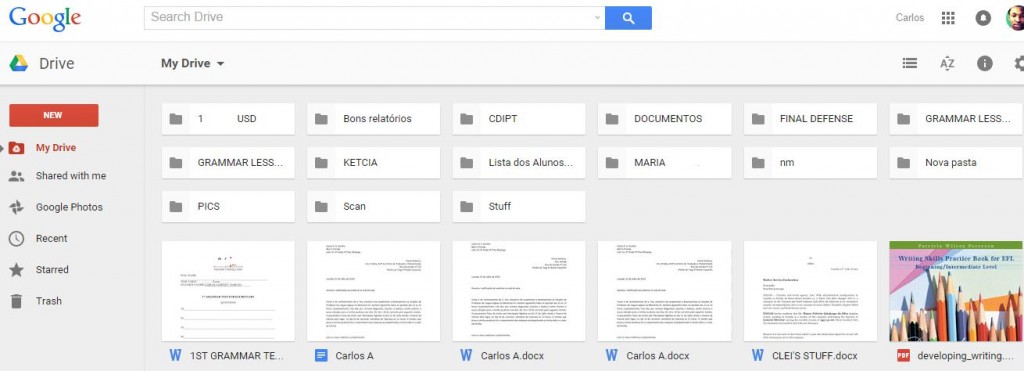Have you considered using Google Drive as your virtual drive?
Here's what it takes:
Before you begin, do you have to understand what Google Drive is?
Google Drive lets you store, access, and edit your files from anywhere - on the web, on your hard drive, or from one place to another. Google Drive will allow you to:
- Download, upload, create, store and edit files.
- Share files and folders with family, friends, university colleagues, school or co-workers.
- Organize files into folders.
- Store files to be able to access on any device.
Know that you can store and access your files anywhere (with Internet connection) suitable for individual use as a business, that's how it all works:
- Create a Google Drive account here Drive.google.com.
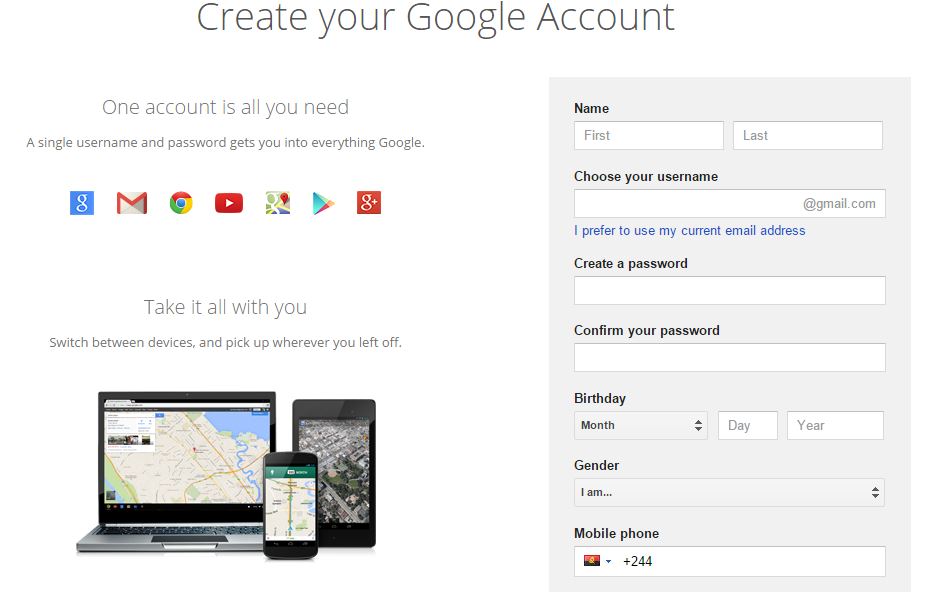
2. Install Google Drive on your Android device, iPhone / iPadand computer.
Google Drive on the web
Use google drive to store and organize your documents. logo will already receive 15 GB of space between Google Drive, gmail, and Google Photos. If you run out of space you can always buy more here.
With Drive on the Web, you can:
- Create, add, or load a file using a single button.
- Find and add files shared with you more easily.
- Drag-and-drop (drag-and-drop) files and folders just like on your desktop.
- Take advantage of better accessibility.
Google Drive on your mobile device
If you're on the go, you can still access all of your files. Just download Google Drive on your smartphone or tablet and you're all set.
With Drive on your mobile device, you can:
- View, share and organize your files.
- Upload and store new files directly from your smartphone or tablet.
- Print files from your mobile device.
- Scan important documents using the camera on your mobile device.
- Access your files, even if you are not connected to the Internet.
Google Drive on your computer
Download Google Drive on your Mac / PC keep files on your computer synchronized with your files stored on the web. This means that anything you share, move, modify, or place in the trash will be reflected in Google Drive on the web the next time you sync your computer.
With Drive on your Mac / PC, you can:
- Drag the files in and out of the folder.
- Rename files.
- Move files and folders.
- Edit and save files.
- Move files to trash.
- Access your files even when you are not connected to the Internet.