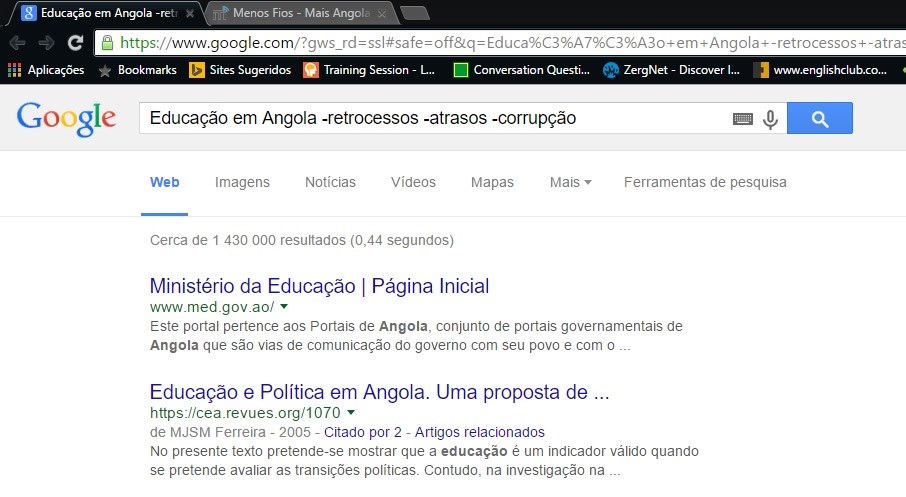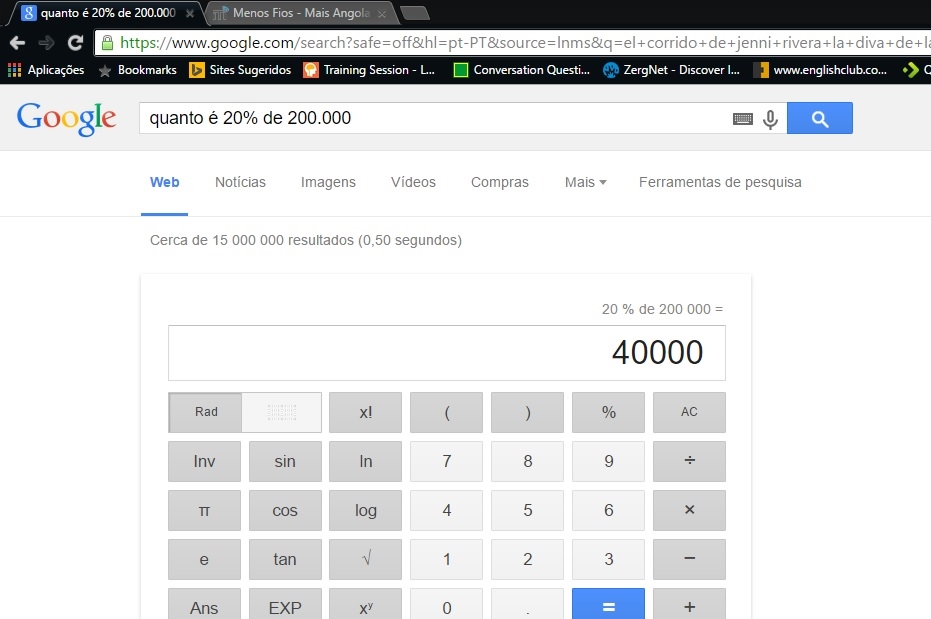Google is one of the search engines most used by Angolans and especially the student community for quick research and a wealth of information, but did you know that there are more precise ways to get exactly what you are looking for? So I bring the first of a few posts with Contact Us | tricks for using Google.com and thus facilitate your life when it comes to researching information for jobs or simply to stay informed. Here we go:
Delete terms with the minus sign (-): Let's say you want to investigate Education in Angola, but the focus of your research is only on the gains of the same, so you can use the minus sign and delete what you do not want to appear in your search Ex: Education in Angola -retrocessos -atrosos -corrupção
Use “OR” to combine searches: Use this option when you want separate but somehow related information.
Use quotation marks to search in the correct order: If you search for "Angola Tecnologia Luanda" it will only bring results in such a specific order. However, a search for Angola Technology Luanda(without quotation marks) will display articles results with such words and not necessarily in the required order.
If you want to know your own search history, Google can help: Just go to google.com/history and you'll have access to all of your search history, provided you've done them when you were online with your gmail account.
Make calculations in the search box: Very basic like 76 + 8 will load the calculator and the result ... even if you use the language "land to land" eg: "how much is" image below.
Until next time with PART 2.