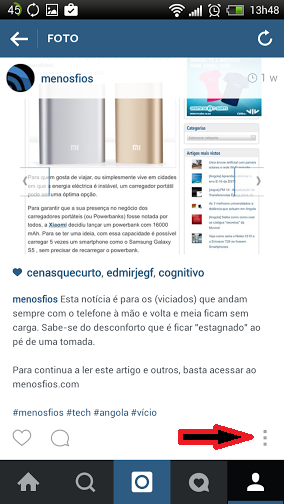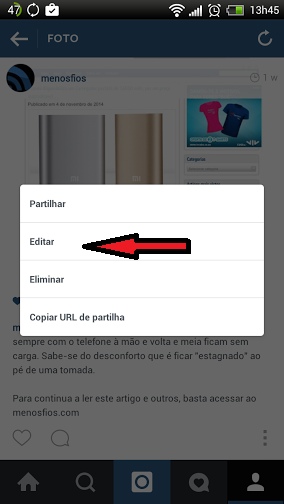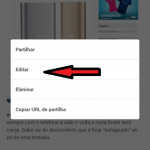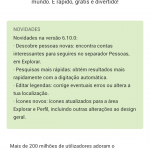Until a few days ago, on Instagram, when a photo was published, the description was unalterable. If something was wrong, the only option was to delete the description and start from scratch. But during this week Instagram introduced the functionality that allows users to edit publications made on the social network.
Do you know how to edit the descriptions of your photos?
1. First, you need to update the instagram to the latest available version, either Android ou iOS.
2. Go to the photo you want to edit the text
3. At the end of the photo comments you will find “...”, Which symbolizes the options for comments on instagram.
4. In this menu you will find the option “edit”. After editing, just save the text and it will appear corrected thereafter.
This is a feature that many wanted, but for some unexplainable reason Instagram could not make it available. However, it is not yet possible to edit our comments on our friends' photos.