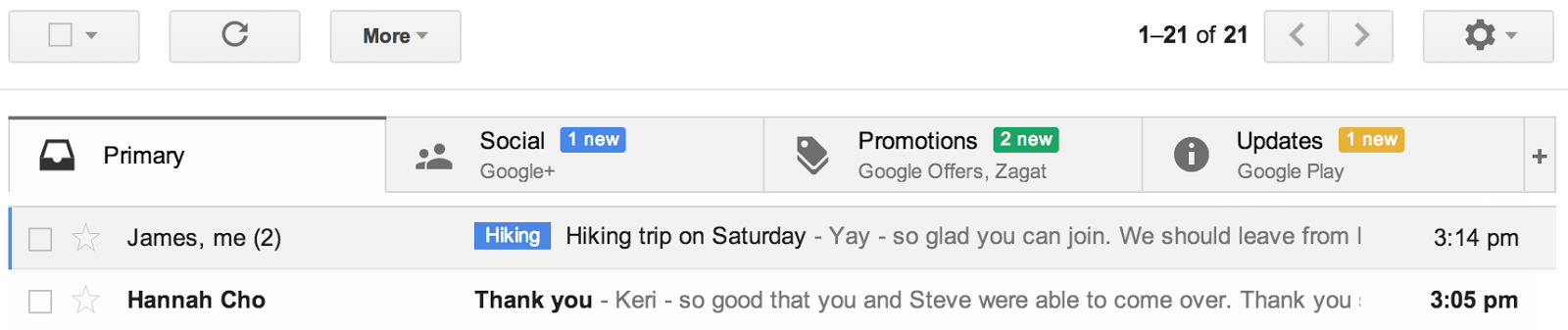
Google cannot do without innovating. This time he decided to add resources to one of the company's most beloved services: the e-mail service “gmail".
As you can see in the image above, the Google proposes the use of tabs in your inbox, thus facilitating access to the most important messages. The tabs are divided into:
- Social: where messages from social networks like Facebook, Twitter, Google+ and company will be grouped…
- Promotions: to display service messages such as Groupon and other online shopping services, that is, in Angola this tab will not make much sense.
- Updates: for confirmations, receipts, invoices and declarations. For example, when you sign up for a new site, your enrollment confirmation will automatically go to this box.
- Forums: for messages from discussion forums and mailing lists.
The users of the Hotmail, I mean, Outlook, they should already be a little familiar with this approach to the inbox, since that service has "menus" for the different types of messages, making life easier for the user when deleting / archiving unnecessary messages.
This update will be made available to all, gradually. The Android app will also receive the new look, but the iOS app will have to wait a little longer.
As usual, a video has been made available where new features can be seen in action.
[Source]: Official Gmail Blog







