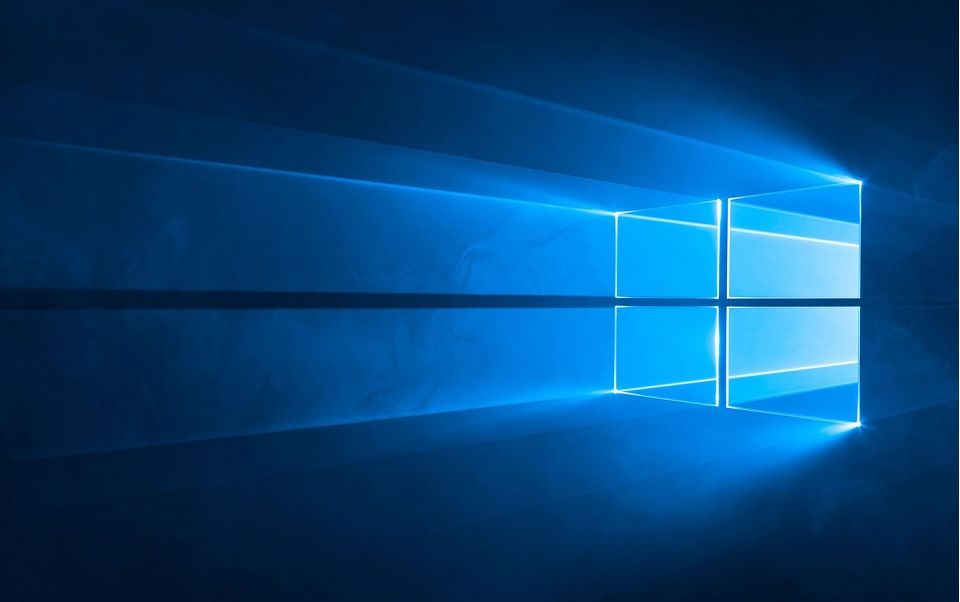
Do you feel that the password you use to log in to your computer is not strong enough? Or, did you accidentally reveal it and need to change it to prevent other people from taking the opportunity to “snoop” on what you are doing or, in the worst case scenario, access sensitive information?
Using strong, complex and unique passwords is one of the fundamental steps to strengthening security, including that of your equipment. It is also important that you renew your passwords frequently, especially if you usually work in places where there are many prying eyes.
The password change process in Windows It's simple. Although we focus on the steps necessary to change the password in Windows 10, the process is similar for Windows 11, also being carried out through the settings section. This is what we will teach in Lessfios Office of today.
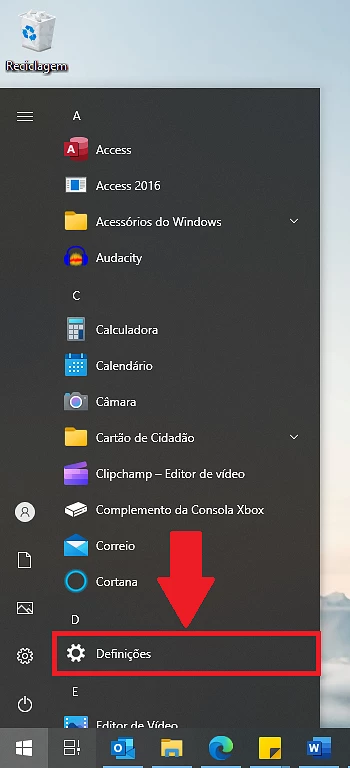
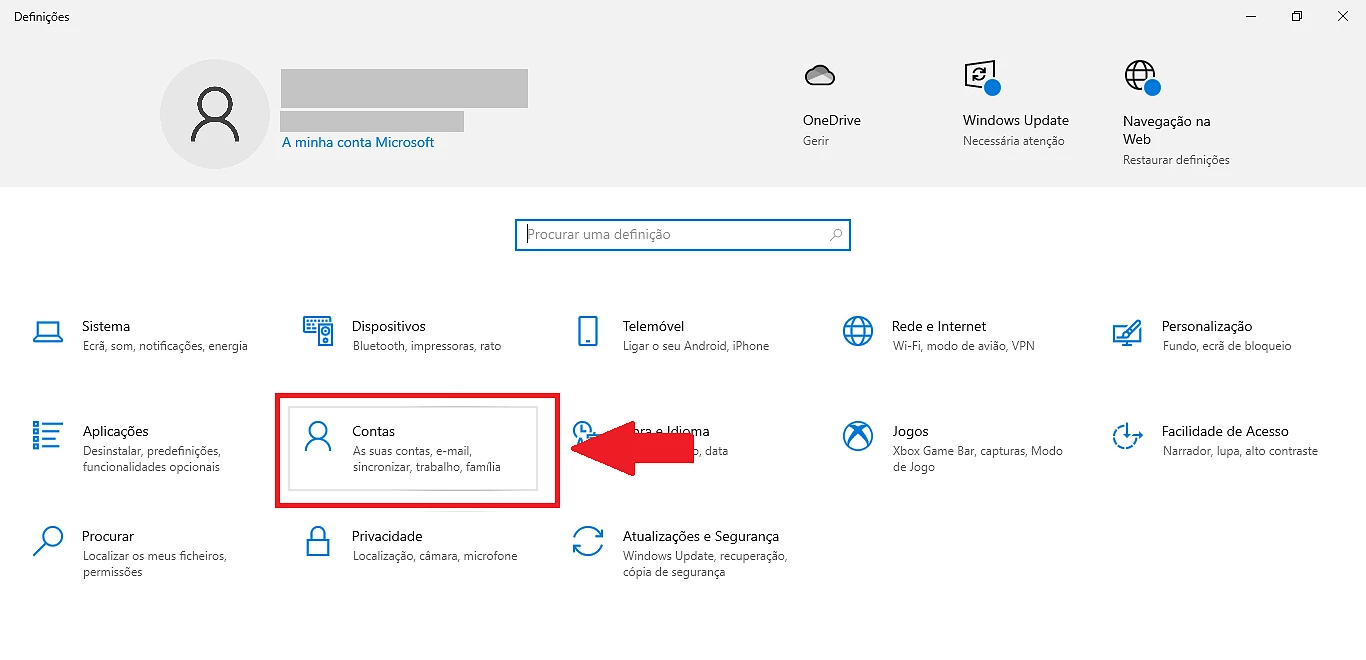
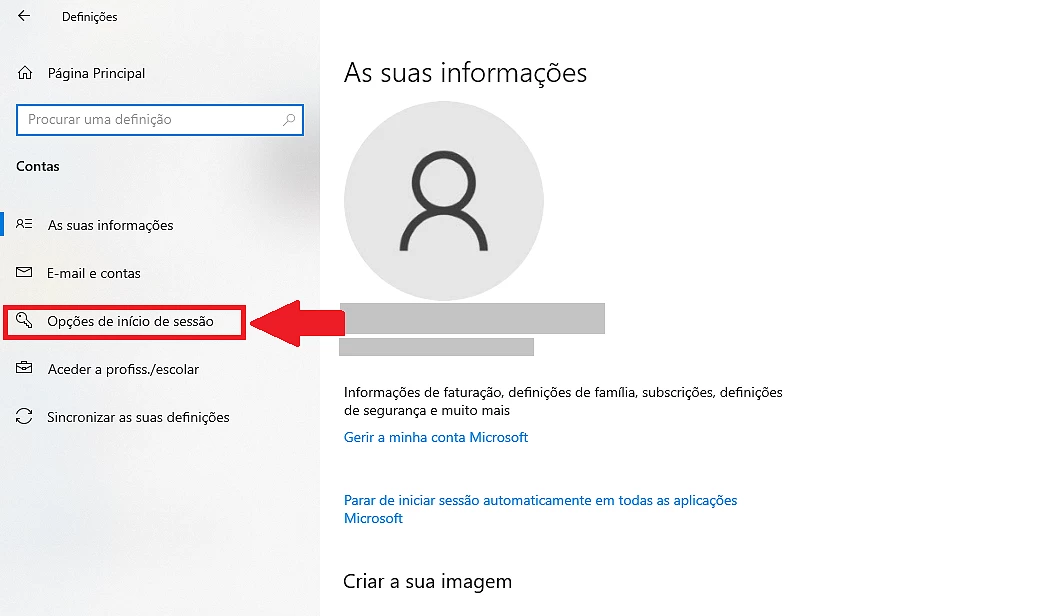
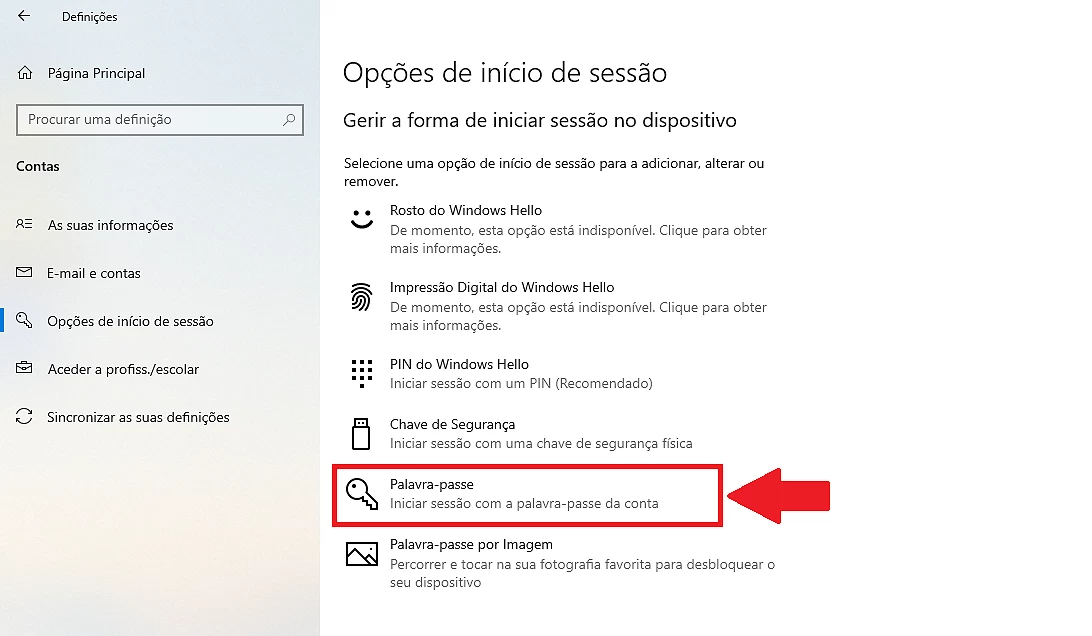
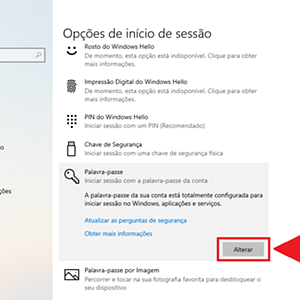
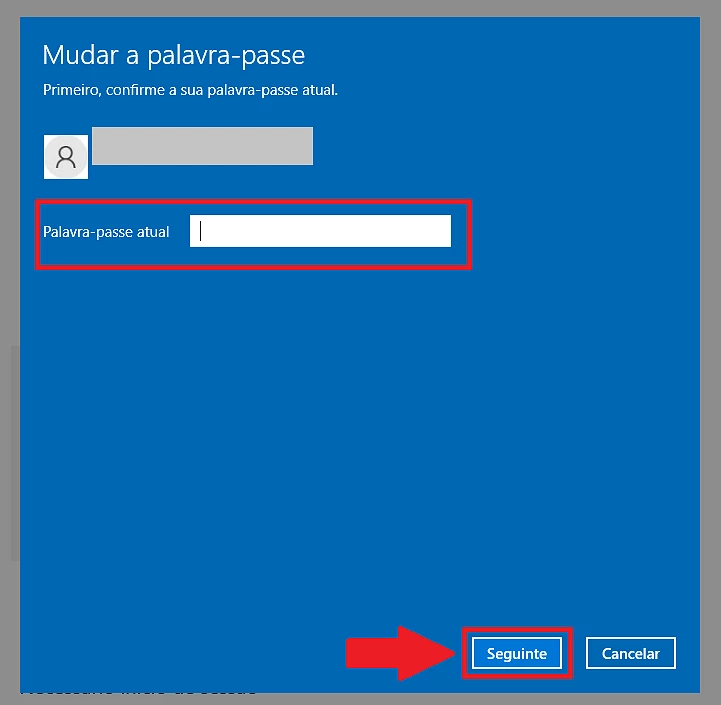
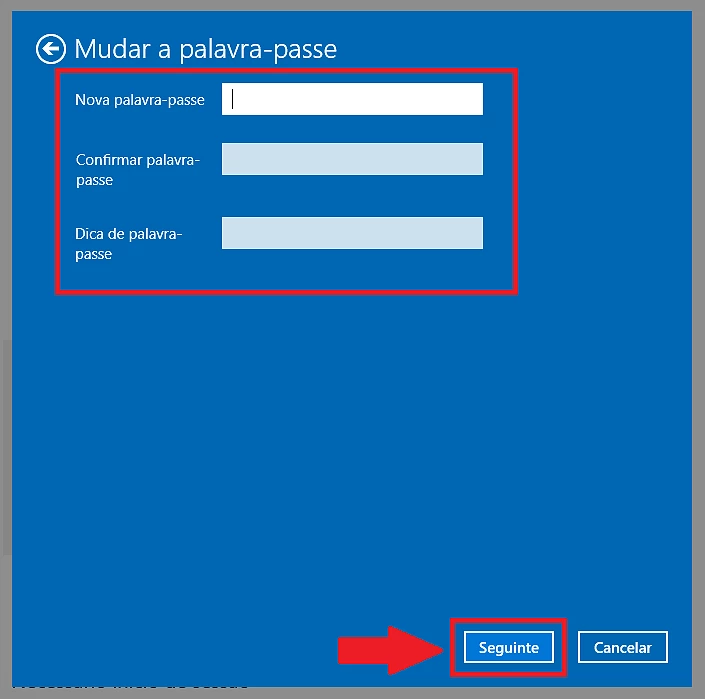
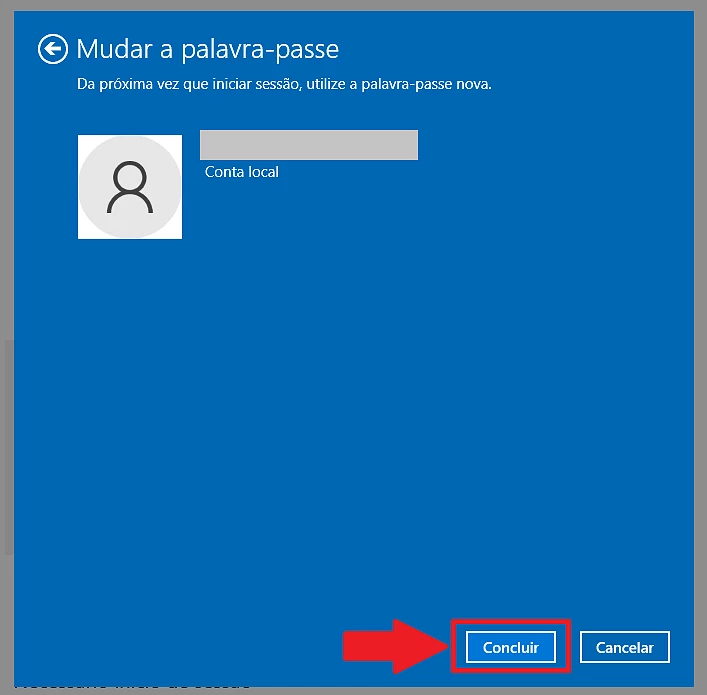
________________________________________________________
This was today's MenosFios Office, where we ask our readers to comment and contribute with additional information they deem necessary on this same topic.
Any and all questions you would like to see answered here should be posted on the exclusive communication channel dedicated to the Menos Fios office.
We are talking about the email created for this purpose: [email protected]. This is the only reception point for the questions you send us. Use it to send us your questions, doubts or problems. Your answer will come out very soon.







