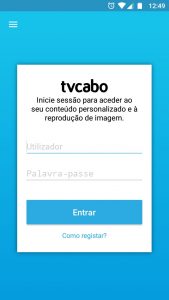At the end of last year, we presented the service VIV More of TVCABO, which allows the access of the television channels in the Smartphone, Tablet, Computer, besides the Television, as it could not be. After a few weeks of testing the service, we decided to share with MenosFios readers our opinion about VIV Mais.

Before proceeding, know the conditions for joining the service:
- To be a TVCABO customer in Luanda in the fiber optic network (FTTH);
- Have an internet plan 4Mb (or higher) + DStv Bué and / or Zap Premium channel package.
How to access the Platform:
- Na TV through BOX VIV Mais. This device can only be purchased on TVCABO and requires installation by a TVCABO technical team;
- No smartphone and tablets through the installation of the VIV service App More available for iOS and Android:
- iOS - http://apple.co/2cIchnX
- Android - http://bit.ly/2dmvvAt - No computer (PC or MAC) through the link: http://player.vivmais.co.ao
Will you be able to see in VIV Plus all the channels you have available in the box?
No. Between DSTV and ZAP channels we count 76 channels. There is an option to pay a fee to have the channels simultaneously, we do not test, however, TVCABO confirms that if you pay for both services, you may have access to DSTV + ZAP channels in VIV Mais.
Create profiles for different users
If you have children at home, you can create a profile for them and block inappropriate channels for them. It is also useful for adults, when they want to organize the content, by type of film, series ... whatever. Each person at home will be able to save their favorite channels and content in their own profile.
Create notifications for programs
Although VIV Plus allows content to be watched from the beginning until 7 days after it is displayed, there are programs that we want to watch live: for example, a football match. With the notification function, we received a warning as soon as the program started (a suggestion for TVCABO, an SMS / email notification would be very interesting!)
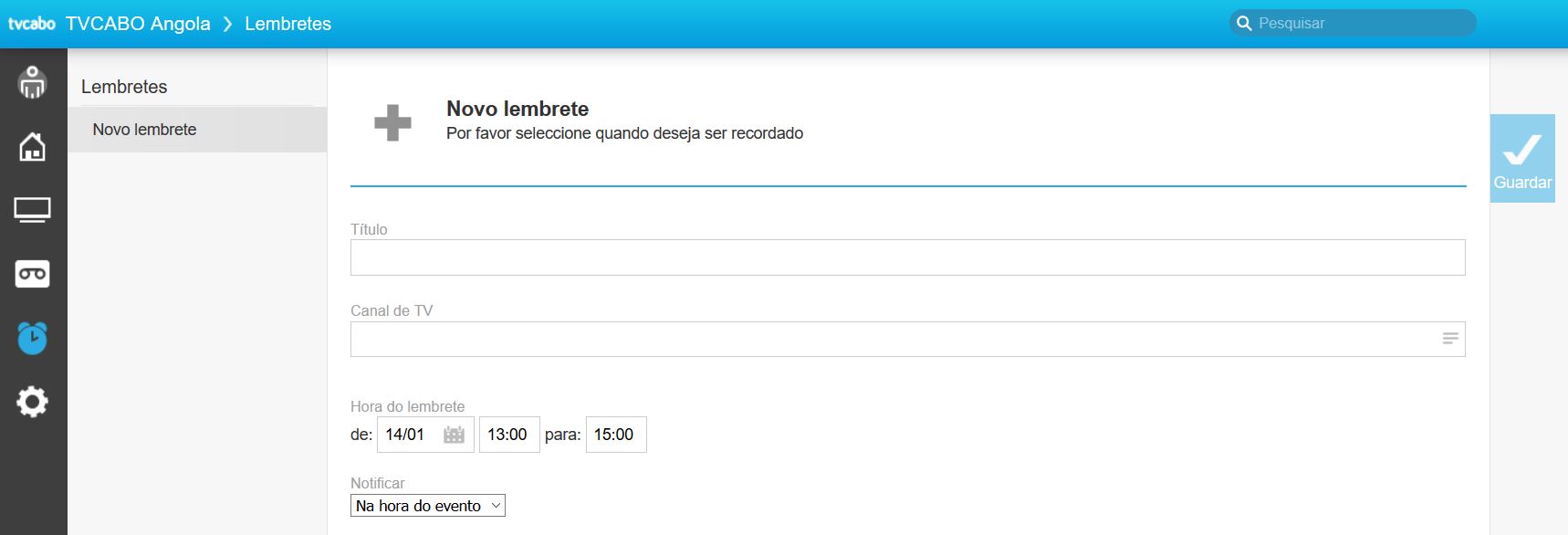
Usage experience
- On the computer
We set out for the best user experience soon. On the computer we have a facility to browse programs, navigate between programs, set a specific tab for the TV. One good thing is that there is no need to install programs, we have direct access to the browser.
2. No tablet
The computer experience is played back to the tablet, however you will feel the difference in screen size, as it could not be. The search continues to be fluid and we can see the content uncut.
3. On the smartphone
It is difficult to watch TV on the Smartphone, but with the application this mission can be achieved without much effort. The VIV More Smartphone app lets you watch TV in portrait or landscape mode. All other features of the box, computer, and tablet are also available in the smartphone application.
4. With the Box
When we request the activation of VIV Mais, the TVCABO team installs a new Box, so we have two services. The interface is very similar to the web. We may have more difficulty searching, because typing on the remote will steal more time than on a computer / smartphone keyboard.
More images from the platform in action:
- Navigating the TV Guide can be quite tricky for anyone who opens the application on their smartphone
- A Box has a response time that should improve compared to performance on the computer and mobile devices. When you select an option in the Box, there is a slight delay.
- At the moment there are two TV-related devices: the Traditional Box and the VIV Plus Box. TVCABO could find a way to suppress one of the two.
Have you tested the VIV Plus?