Business and professional organizations prefer the use of portable document format (PDF). They send their invoices, memos, and other important documents to customers in a consistent format. People can not make changes to PDF format without converting it into a with a PDF to Word Converter.
Companies prefer this format because it takes up less space and supports several image compression algorithms. PDF formats work like an image. Business organizations prefer to use PDF files because they can protect these files using a password. For some businesses, this format is essential because they are dealing with their customers' confidential information.
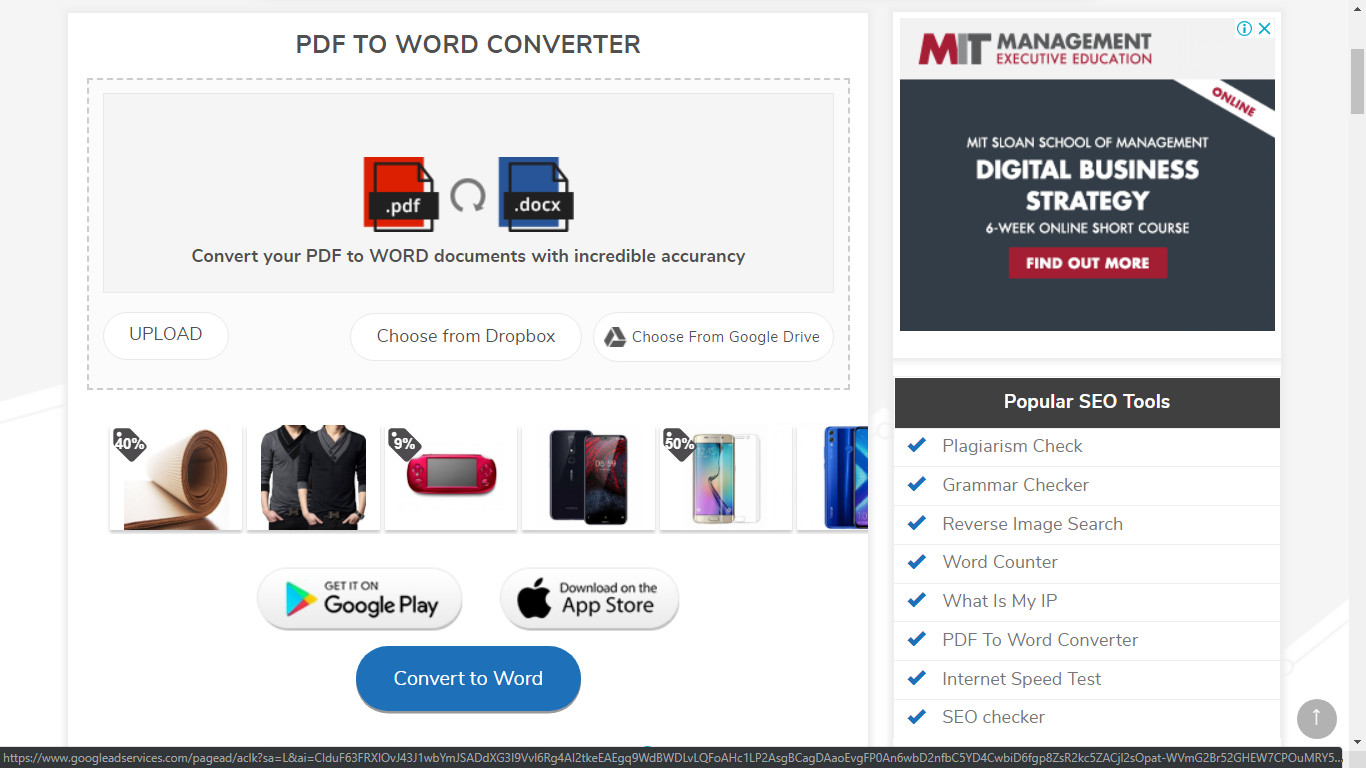
Why do you need a PDF to Word converter?
Sometimes, students or writers have to make some edits in the document. It is not possible to edit a PDF file, so you will need a converter to convert PDF documents. By converting a PDF file, you can save your time by directly editing the text. You can convert your file with a free PDF file converter. You have to upload a PDF file and hit “Convert” button to convert your file into word format within a few seconds. The tool is reliable and free for each user. Moreover, here are some other methods to convert PDF to Word.
Adobe Acrobat DC: Easy Way to Convert
Adobe Acrobat DC and other professional software can convert a PDF file into a Word document. To use Acrobat DC, you must pay £ 13,33 / month or more, however, for seven days you can use it for free. To convert your PDF document, you can open this file in Acrobat DC and press the "Export" tool available in the right panel. Now select "MS Word" as an export format and choose word document. Click "export" and name the converted file before saving it to the desired location. If you do not want to use the paid version, you can take advantage of free services, such as PDF to Word Converter of Small SEO Tools.
Google Drive: convert a PDF document for free
-
- You can use your Google account to access Google Drive. Go to <a class="vglnk" href="http://drive.google.com" rel="nofollow"><span>drive</span><span>.</span><span>google</span><span>.</span><span>com</span></a> and hit new. Upload your file and choose a PDF file to upload it to Google Drive.
-
- Now, right-click on the PDF file and select Open with “Google Documents”. The PDF file will open in the Google document editor as a text-only file. You can edit this file and save your changes or download it directly as a Microsoft Word document.
- Keep it in mind that this method can strip out images and disturb formatting of the file. If you want to convert your file without disturbing images and formatting, you should prefer an online converter of <a class="vglnk" href="http://smallseotools.com" rel="nofollow"><span>smallseotools</span><span>.</span><span>com</span></a>.
Free Online Services: Easy way to convert PDF files
Several online converters are available to convert your PDF Files, but these may not work as per your requirements. Similar to Google Drive, they can disturb the formatting of the entire file. In this situation, you have to spend your maximum time to adjust the format of data.
Here are some benefits of using a good converter to convert your PDF files to Word:
Save time: Avoid retyping words and characters in a new document
If you want to make changes in the content of a long PDF file, you will need several hours or even days for retyping. By converting your PDF files to word, you can save your time. The PDF to Word Converter will convert your file without disturbing its images and format.
Decrease file size
A PDF document can be substantial because of multiple graphics and images that make a file bigger. If you don’t need these graphics or pictures, you can’t delete them in a PDF file. After converting your file, you can delete graphics and pictures to decrease the size of the file. After making desired changes, feel free to convert these files again to PDF format to send them back to your client. A free PDF to Word converter can make your life easy. Fortunately, online converters are easy to use without any installation. If you are worried about the security of your relevant data, you must choose a reliable converter, such as converter of Small SEO Tools.
For more information, please visit: https://smallseotools.com/pdf-to-word-converter/







