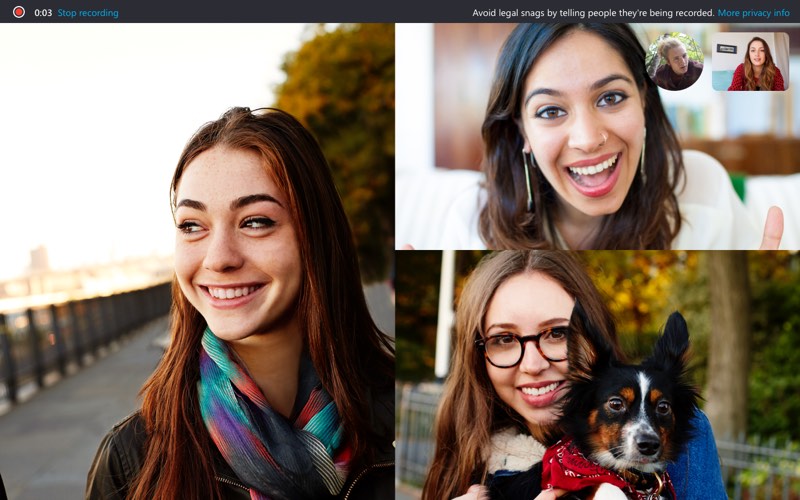 In recent times, Microsoft has been trying to keep Skype up to date and with new features, once it has been implemented end-to-end encryption for all users, Skype can now record the calls.
In recent times, Microsoft has been trying to keep Skype up to date and with new features, once it has been implemented end-to-end encryption for all users, Skype can now record the calls.
The recording of video call conversations includes videos and screens all of which are shared during the call, with the call available to be saved and shared for the next 30 days. There is no way to record the audio part of a video conversation without also recording the video.
How to record the conversation over Skype?
On both the smartphone and the desktop, call recording can be started with a click on “+“, Which is found at the bottom of the screen and then select“Start recording“. After the recording of the call has started, participants will see a smartphone banner informing them that a recording is in progress.
If you are using an Apple device, you can download this version for your MacBook by clicking here, or download directly from the App Store.







