Meeting platforms have become very popular due to the coronavirus pandemic. In 2023, it will be impossible to imagine a business without these applications, especially now that hybrid working has become the norm for many industries. However, there are plenty of providers with video calling and collaboration features, but what does each platform have to offer? More concretely: which business situation suits which application?
 All the applications below obviously allow video calls and online meetings. However, there are many differences when it comes to the interface, ease of use, functionality and pricing model. We list the features below.
All the applications below obviously allow video calls and online meetings. However, there are many differences when it comes to the interface, ease of use, functionality and pricing model. We list the features below.
Microsoft Teams
At this point, Windows users are already familiar with Teams, which is included in Windows 11 for private use. However, it's also included in Microsoft 365 for businesses with more options, which market rivals say leads to an unfair competitive advantage. On the other hand, it means that companies can get there easily.
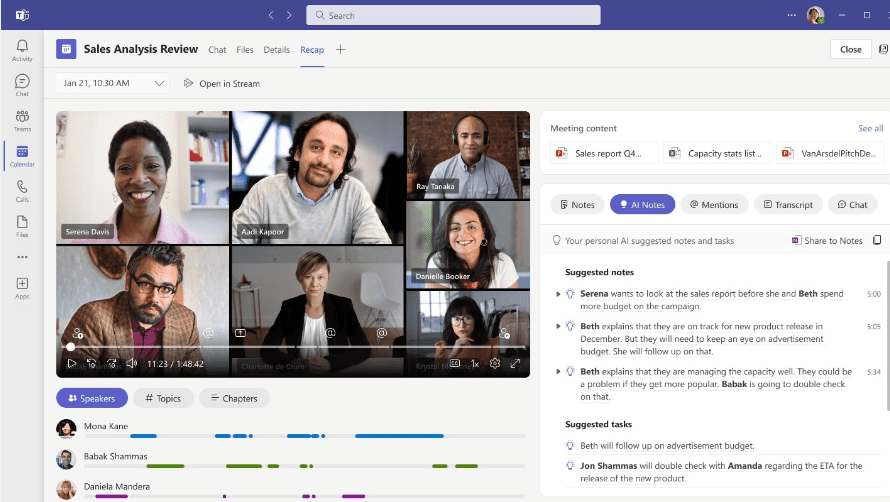
Interface and ease of use
With the launch of the new Teams, popularly known as Teams 2.0, the platform has changed significantly. The old interface is gone, in favor of a full Windows 11 style with the "Mica translucency" that visually distinguishes it from its predecessor. In short, Teams is a lot less purple and a lot more Windows 11. Integration with Windows 11 and Office 365 ensures great interoperability.
Calendar syncing is easy, as are Teams meeting notifications that appear in Outlook. In addition, Microsoft has completely revised the code behind the platform, which results in much faster operation than before. Finally, signing in is much simpler as the Microsoft 365 ecosystem already handles it. Another thing that is very useful during a conversation is the noise cancellation that it performs in the background.
Features
The level of functionality is quite different between the free version and the Premium version, which costs 8,40 euros per month. At least the regular version already offers Multi-Account Multi-Tenant (MTMA), allowing you to maintain both private and work accounts on a single device. It also recently introduced Teams Payments to manage payments. In addition, Teams supports video calls and regular chats, of course. However, Teams Premium has many more unique features. AI assistance via generated notes, personalized “highlights” and live transcripts are nice pluses if you spend a lot of time in online meetings.
Google Meet
Like Microsoft, Google wants the user to work as much as possible in the Google ecosystem. We used to talk about Hangouts and G Suite, but Google Meet now exists within the scope of the Google Workspace offer. Google Workspace is the new name for G Suite and Hangouts is another renamed form of Google Meet.
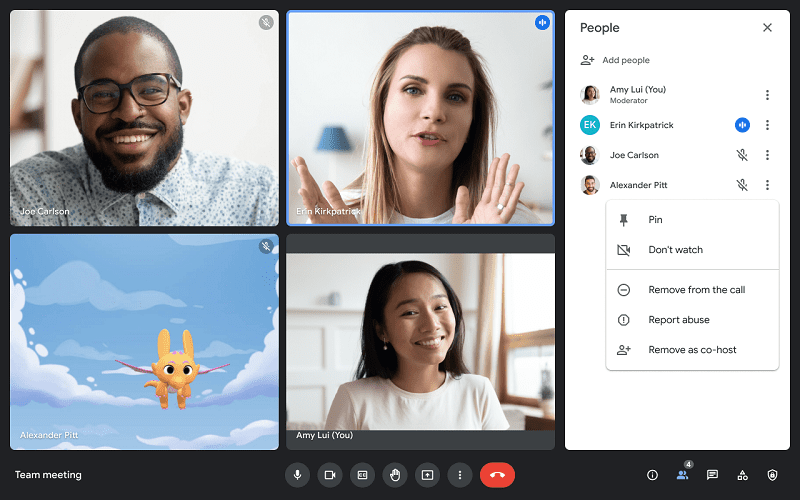
Interface and ease of use
By default, Google Meet resides in a web browser. Clearly, Meet is set up for smaller conversations by default: it's only recently increased the maximum number of users visible in “mosaic” mode from four to 16. As with Microsoft, the Google suite is set up to integrate seamlessly each other.
Google Calendar connects to Meet just like the other Workspace apps. Screen sharing is an advantage as it offers the unique option of showing only part of the screen. This ensures greater privacy for an observant user and makes it clear to other Meet users what is at stake in a meeting. Real-time subtitles are also supported, which can be activated with a single click.
Features
Users can join a video call via email, a shared link or a Calendar invite, and there is the option to dial in. In addition, video content can be streamed to up to 100 viewers on a single domain. There is also the possibility to record calls and save them directly in Google Drive.
Cisco webex
One of the veterans in the field of collaboration is Webex, which saw the light of day in 1995 and was purchased by Cisco in 2007. The spearhead of this platform is security. For this reason, it is not surprising that the central government and the EU, for example, hold digital meetings on Webex. This platform is made up of several components, with Webex Meetings being specifically aimed at video calls.
It is also worth noting that Webex can be used either through a desktop application or a web application. The web application has the same functionality as the desktop version, with the exception of two important features: the web version does not support end-to-end encryption and does not support VoIP (Voice-over-IP). Other than that, the two versions are pretty much the same.

Interface and ease of use
Using Webex Meetings is intuitive. The interface is similar to other on-call services, but before starting a call, there is a clear control panel. In that panel, you can choose between Start Meeting, Plan Meeting or Join Meeting; these buttons speak for themselves. On the right side, you can see scheduled meetings, if any, and recently viewed files.
When planning a meeting, standard characteristics such as the time, date and duration of the meeting can be defined, and the necessary people can be invited. In addition, items can be added to the agenda, as well as a password for the meeting. In addition, as with other services, it is possible to choose the desired audio devices, but these settings are a little easier to find in Webex than in Microsoft Teams, for example.
Features
Webex is tightly integrated with other Cisco products, including tools and hardware. It also features cloud recording, real-time transcripts and breakout rooms, something not all video calling services offer. It can't be left behind when it comes to AI, which is why it recently started offering automatic meeting summaries. Any participant in the video call can use them, unlike the restrictions imposed by Zoom.
Zoom
We may have saved the best-known name for last. Anyone talking about digital meetings during the coronavirus pandemic would quickly mention “Zoom,” even if the call didn’t even take place over Zoom. It thus captured the so-called “zeitgeist” of 2020 in particular. However, it soon became clear that there was work to be done in terms of privacy and security. The company was quick to change this, and the end result is that there is currently nothing to complain about in these areas.
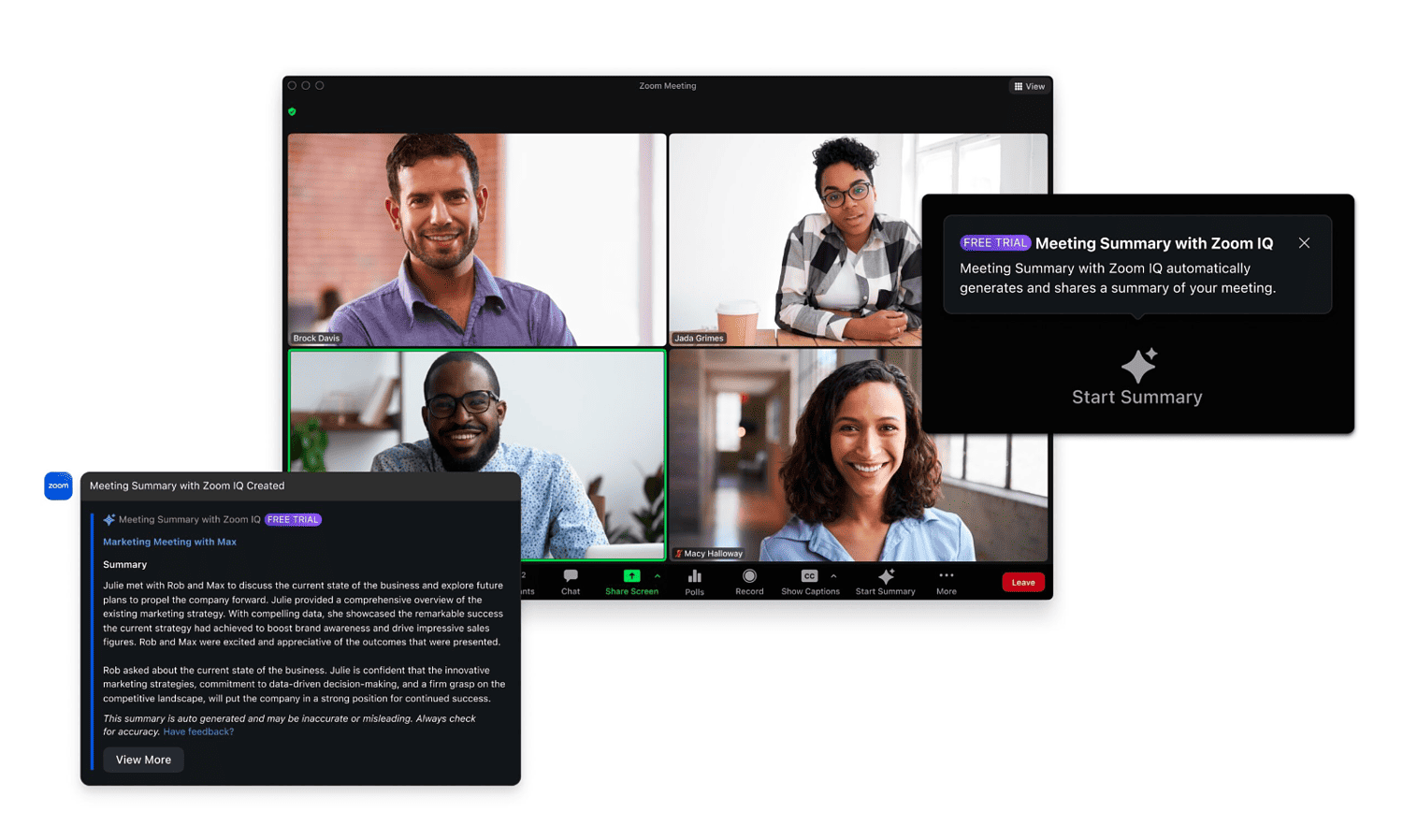
Interface and ease of use
Joining a call takes just a few seconds if you already have the app installed, and two additional clicks if you opt for the web app. Attendees can connect and chat with each other before the host arrives, if permitted. The admin can also turn off a participant's microphone or camera at any time. Sound can be turned on and off using onscreen buttons or from account preferences.
Hosts also have a security button on their toolbar during active calls. This button gives hosts quick access to a number of features, such as locking the meeting, allowing a kind of waiting room for additional new participants, giving participants permission to share their screens, chat, etc.
Another useful aspect of the interface is that the administrator can see information about the connectivity of all participants in the conversation. This allows a host to easily recognize where any connectivity issues are located. As a participant, you can configure your screen to see relevant information and a conversation box. There is also the option to automatically set Zoom to full screen mode.
Features
Zoom can also be used through a web application or a computer version. Users receive a personal meeting ID that they can use to initiate a call at any time. So, without much planning, it is possible to start a meeting this way, but in terms of security, a unique meeting ID is a better option (especially now that this ID is no longer displayed in the application, so people cannot take screenshots of screen). Calls can also be password protected.
Zoom calls can also be linked to calendars including Google Calendar, iCal and Microsoft Outlook. So scheduled calls automatically appear on your calendar. In addition, participants can participate by phone, and administrators can choose the phone numbers that must be presented for each country.
With a Pro account, there is the option to require participants to register for a call. This involves filling out a short survey before participating, which is very useful for webinars or online events. There is also the option to present a kind of waiting area if the administrator has not yet started but the participants are already seated.
Conclusion
There are more players than these five on the market, but as far as we're concerned, one of these options is recommended in almost every use case. The common point of the advice we give is that it depends a lot on the portfolio of applications that a company has. Those that are deeply embedded in Microsoft or Google products would be missing out on a lot of functionality if they didn't choose Teams or Meet, respectively.
Additionally, security-sensitive parties with Cisco integrations benefit from Webex as the video calling application of choice. BlueJeans, on the other hand, has the particularity of being a simple option, without all kinds of additional integrations that some parts may not need. Finally, we cannot ignore the agility of Zoom, which has a tight integration with Google and Microsoft.
If we look at exceptionally busy meetings, we can hardly ignore the maximum of 1.000 participants in a Teams meeting. This can be useful for large companies from time to time, although we wonder how often this happens. If security is by far the most important aspect, Cisco offers the most obvious solution with its own integrations. Clearly, there is something for everyone in the video calling market.







